Search limits help make searches more specific. They remain in effect for subsequent searches until the Clear button is selected.
Search limits have no effect on Author and Subject browse.
Setting Search Limits
DATE
- Type the year in the initial box (See the example below)
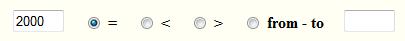
- Select the equal sign button for materials published/created in 2000
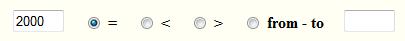
- Select the less-than sign for materials published/created before 2000
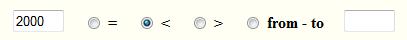
- Select the greater-than sign for materials published/created after (not including) 2000
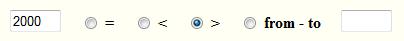
- Select from-to button for materials published/created between 2000 and 2005.
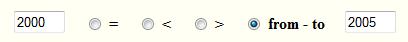
Note: Some materials will not be retrieved by setting the search limit because no data was recorded in the field used for date limits.
LANGUAGE
- Select the limits category by higlighting an option within the scroll window by clicking on it with the mouse.
Choose more than one option within the category by holding down the <Ctrl> key while making addtional selections (PC).
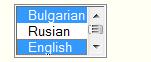
Note: The Language limit reflects only the primary or predominant language of the material.
Example: a Bulgarian book containing paralel text in English will not be found with limiting on English.
TYPE
- Select the limits category by higlighting an option within the scroll window
by clicking on it with the mouse.
Choose more than one option within the category by holding down the <Ctrl> key while making addtional selections (PC).
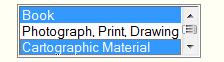
Not: Although materials represented by catalog records can be more than one type, this search feature generally retrieves only the predominant type.
PLACE OF PUBLICATION
- Type in the box the name of the place of publication.
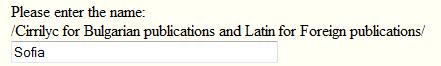
Note: When two ot more places of publication are cited in a catalog record, only the first named place will be retrieved.
| 
